Calorie Tracking to Fitbit with speed and accuracy
The quick and precise for performing calorie tracking to Fitbit is here. Download the app and experience how the Smart Chef solution works.
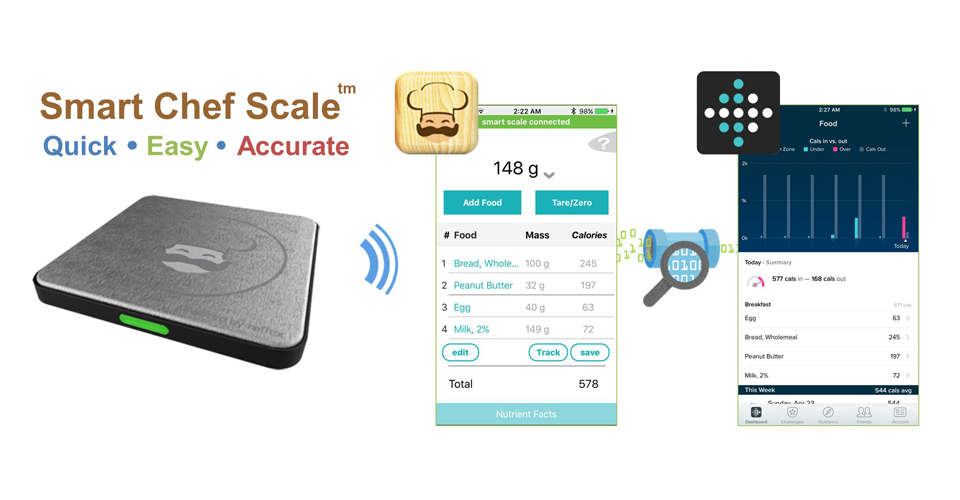
Fitbit members can enjoy high precision food tracking to Fitbit accounts using the Smart Chef app.
REQUIREMENT: Register a free Fitbit account
STEP ONE: Fitbit account Login in the Smart Chef app
First login into into your Fitbit user account. Upon successful login, you will be able to acccess the Fitbit multilingual food database and track food items to your Fitbit account.
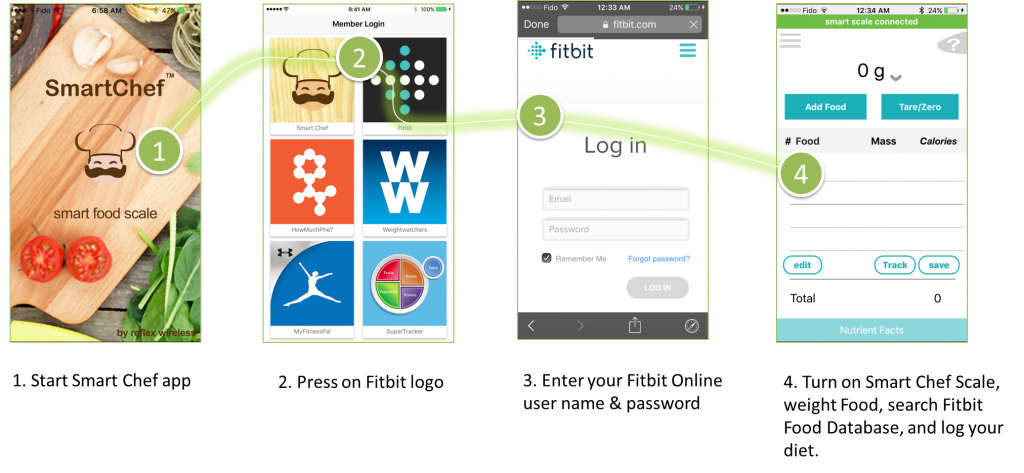
STEP TWO: Find the Track button
After successfully login into your Fitbit user account in the Smart Chef app, you will see “Track” button in the main app area (as shown below).
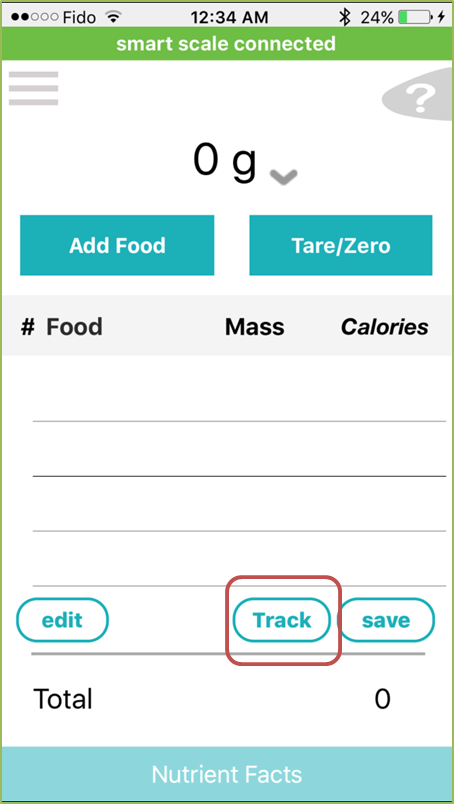
STEP THREE: Tracking calorie (nutrition values) to your personal Fitbit account
Assuming you alredy have food items identified in the list, press the “Track” button, select a meal time and view the food log in your Fibit account using the Fitbit mobile app or the Fitbit website.
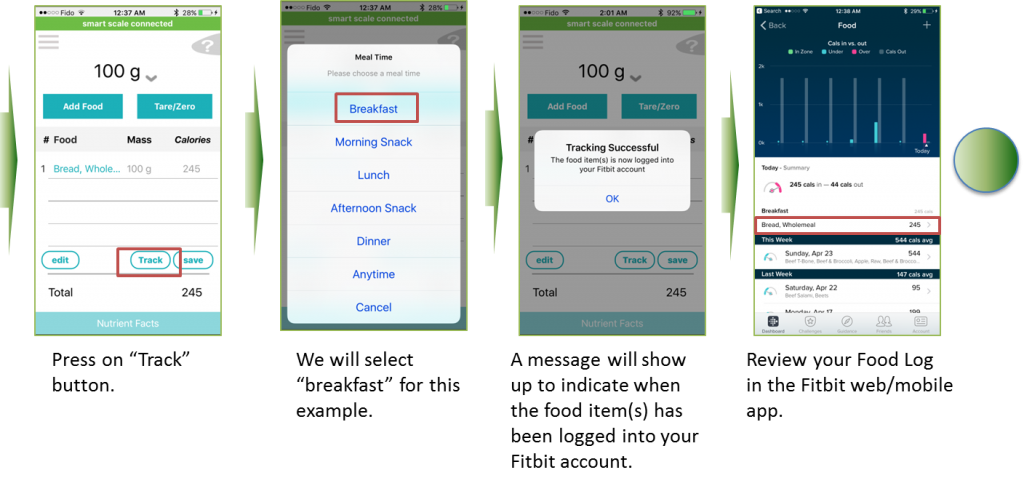
*Fitbit is a registered trademarks of Fitbit, Inc.
To learn more about other Smart Chef features press HERE
