Open Call for Public App Testing
We are in the process of integrating UnderArmour login in the Smart Chef app to streamline the food logging process for MyFitnessPal users in the Smart Chef app and are looking for users who can help us test this function as it is being added.
If you are interested in being part of this development, please email us at myfitnesspal@smartchef.me and specify in the message title: “Android” and/or “iOS”. Thank you!
Smart Food Scale MyFitnessPal
Looking for a Smart Food Scale syncs with data from MyFitnessPal? Let Smart Chef help you simplify the process via Apple Health, Fitbit or Google Fit.
To enable data synchronization, please see below for the instruction on how tho enable data sharing:
Enable data sync using MyFitnessPal iOS app
Option ONE: Synchronize MyFitnessPal nutrition summary to Fitbit
1. Login into your MyFitnessPal account via MyFitnessPal website (www.myfitnesspal.com)
2. Press on apps section of MyFitnessPal
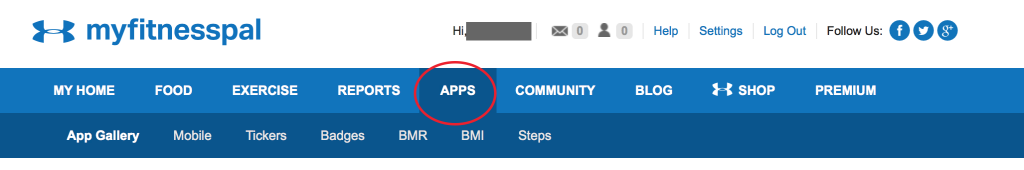
3. Scroll down APPS section press on”GET” near Fitbit icon

4. Login to your Fitbit account, mark “food and water logs”, and press “Allow”. This will allow nutrition nutrition information such as calories, protein, fat, carbohydrate to sync from Fitbit to MyFitnessPal.
Option TWO: Synchronize MyFitnessPal nutrition summary to Apple Health
Note: MyFintnessPal only syncs one-way to Apple Health. For more information please visit HERE
Follow the steps below to enable Apple Health app and Fitbit calorie data synchronization.
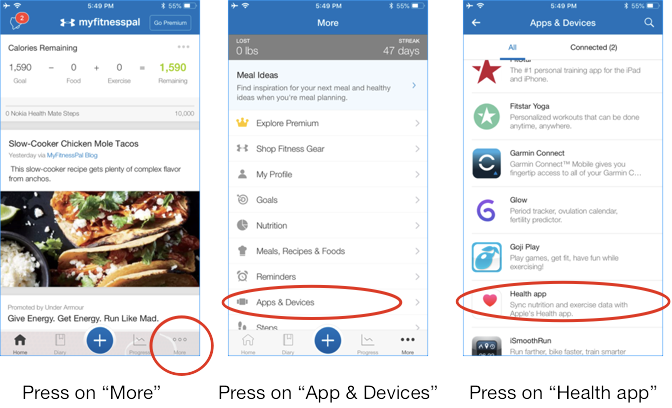

Enable data sync using MyFitnessPal Android app
Follow the steps below to enable Fitbit and Google Fit calorie data synchronization.

More information from MyFitnessPal Help desk:
How do I Link (or Unlink) MyFitnessPal with Apple’s HealthKit?
Disclamers:
– myfitnesspal is a registered trademark of myfitnesspal, inc.
– myfitnesspal and ReFleX Wireless Inc. are NOT affiliated in any way.
– Any myfitnesspal related function in Smart Chef app is offered as it is without any warranty.

